FMP UAL ART + DESIGN
ASHTON PACION
INITIAL IDEAS
gENRE
-Romance
-Young rom com
-Y2K
-Music
-Drama
-Visual storytelling
CONCEPT IDEAS
MAIN THEME IDEA:
A BAND CONCERT
IDEA 1:
A short love story between the lead singer of a band performing at a concert and one of the concert's security gaurds.

IDEA 2:
A short love story between a lead singer of a band and a deaf male who met each other before inviting him to one of her upcoming gigs.

IDEA 3:
The band members conspire to bring the lead singer together with her crush by inviting him to one of their concerts.

IDEA 1:
Potential story concept: Perhaps In the storyline, a security guard at a concert develops a crush on the band's lead singer. As the video unfolds, he is preoccupied with ensuring the concert runs smoothly, yet numerous mishaps occur despite his earnest efforts to prevent any chaos during the bands performance.
-
Idea #1 features a cute and somewhat comedic story concept.
-
The idea seems niche and cliche.
-
Generating various scenarios for the numerous mishaps will require considerable brainstorming effort, alongside the challenge of animating them within a limited time frame.
-
There is limited storytelling potential and room for plot development, its hard to expand on ideas for this concept for the whole 2 minute music video.
IDEA 2:
Potential story concept: A tender love story unfolds between a deaf character and the lead singer of a band. Their paths cross in a practice room, where the singer offers an invitation to the main character for one of her upcoming performances after a charming and endearing interaction.
-
Idea #2 presents an intriguing and unique concept.
-
It showcases diversity and inclusivity by featuring a character who is partially deaf.
-
Lot's of room for deep storytelling
IDEA 3:
Potential story concept: An upbeat tale featuring a music band working together to play matchmaker by inviting the lead singer's crush to one of their upcoming gigs to make him fall for her. The band members collaborate on elaborate plans and setups with the aim of bringing the two together.
-
Idea #3 is a rather niche and cliched concept.
-
I'm having trouble envisioning a cohesive music video that merges the theme of animating a concert with this particular story concept. The two elements seem to clash and struggle to harmonize effectively in my mind.
-
As a viewer, this concept may come across as dull and lacking in excitement.
-
The struggle lies in generating engaging plotlines or fresh ideas for this concept.
FINAL DECISION
I have decided that idea 2 was the option I wanted to develop forward with as I liked the concept of that idea the most. I want to create an animated music video featuring a band performing at a concert. However, I feel that simply animating a concert would be somewhat mundane, I needed to convey a compelling story. This led me to developing the idea of depicting a gentle love story between two characters. Another concept that resonated with this idea was the creation of a character who is deaf. I found the idea of this character experiencing music through vibrations intriguing. I thought that incorporating animated vibrations to convey music would not only enhance the visual appeal of my music video but also deepen its storytelling impact.
DEVELOPMENT PIECES
A SCANNED PAGE OF ROUGH DRAFT STORYBOARD I BRAINSTORMED ON PAPER
↓ ↓ ↓

STORY BOARD #1 : "RUSHING TO THE CONCERT"

-STart- scene starts off showing the night sky (title of video is also shown).
Frame pans downwards.
Frame pans downwards to Michael (main character). he's shown looking down at his phone. he is outside seemingly making his way somewhere
Camera angle changes, showing a view of michael's phone screen
(it displays his lockscreen and the time (8PM).
Michael scrolls up on the screen unlocking his phone. it opens up his social media with a post advertising an online poster.
frame zooms in on the poster advertising a concert. it shows the starting time "7:30pm"
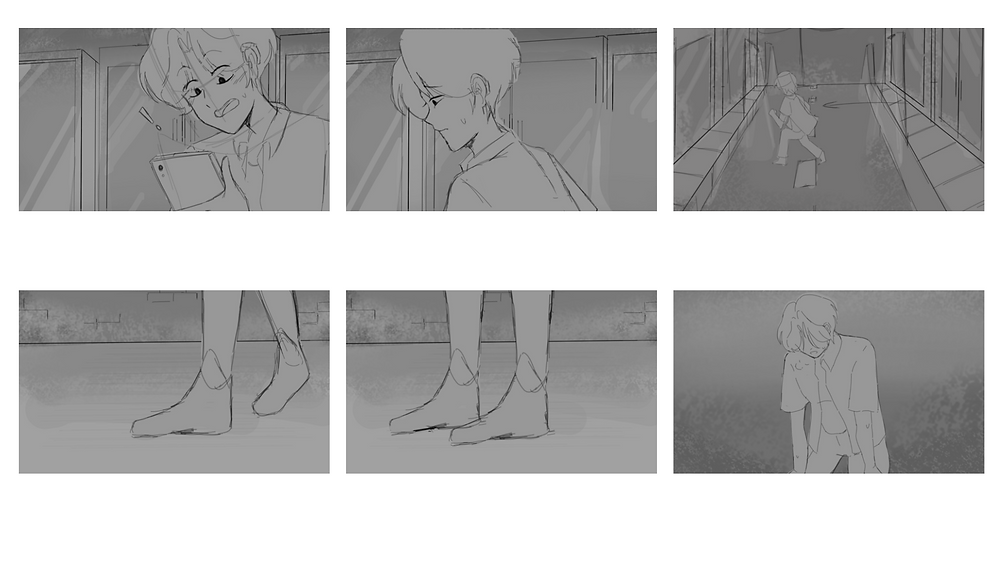
frame of michael in a panic after realsing he is 30 mins late to the concert.
Michael runs forward.
clip of michael running across the road.
Angle of michael's shoes rushing into frame.
He halts.
Camera angle pans upwards showing michael hunched over catching his breath.

Michael looks up. he's reached the back entrace of the concerts venue.
He makes his way towards the entrance.
He enters through the doors.
The doors of the back entrance shuts closed after he enters.
Camera angle quickly pans upwards to the sky.
frame ends off dispaying the night sky and stars -FIN-
DEVELOPMENT PIECE #1 : "RUSHING TO THE CONCERT" FINAL RESULT.
For my first developmental piece, I created a short storyboard with simple animations to showcase and develop my animation skills and experiment with cinematic techniques. This piece served as a test run for a scene I have in mind for my final music video. I aimed to delve deeper into the details of this scene without focusing on syncing it with any background music. The idea was to depict one of my main characters rushing to a concert upon realizing they were running late. I am quite pleased I was able to accurately capture each frame in my storyboard to match my initial vision, I feel this concept is something I definitley want to keep for the final project. However, when considering the pacing and synchronization with the song audio for my animated music video, I found this clip to be slightly lengthy for a specific section of the song. I will need to trim and remove unnecessary parts to ensure it fits as seamlessly as possible. This developmental piece was beneficial in helping me visualize the concept I aimed to convey. If I were to improve this piece, I would focus on refining the frames for a cleaner look and improving the animation clarity. Additionally, I would want to work on the timing and pacing of the video, as some scenes seemed to pass by too swiftly, potentially causing viewers to miss important details and not notice what is happening.
PROCESS:
SOFTWARE USED: FLIPACLIP


When creating the storyboard for my development piece, I used the app FlipaClip. I decided to use this app because I wanted to incororate some small rough animations to somewhat showcase and develop my skills in animation. I also prefered to use this app over procreate dreams beacuae it has a lasso tool feature, a tool that procreate dreams currently does not have, this makes it easier for me to movie images around without having to redraw them, thus making it easier for rough animation.
SOFTWARE USED: PROCREATE DREAMS


I used Procreate Dreams to add keyframes for movement in the frames as well as achieve that "panning" effect. Since only Procreate Dreams has the keyframes feature, I transferred the finished animated video from FlipaClip to Procreate Dreams for additional edits to complete the final result.
DEVELOPMENT PIECE #2
A SCANNED PAGE OF ROUGH DRAFT STORYBOARD I BRAINSTORMED ON PAPER
↓ ↓ ↓
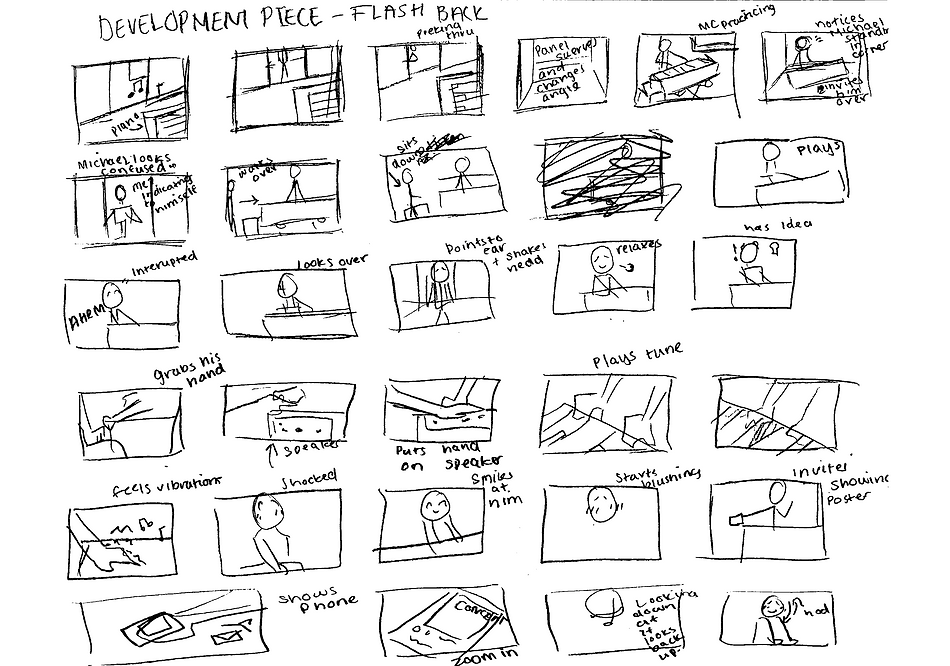
STORY BOARD #2 : "FLASHBACK"

-STart- scene starts off in a music practise room.
Michael comes into frame passing through the hallway.
Michael notices someone in the room and peeks in through the doorway.
camera angle swerves and changes angle.
camera angle changes to phoebe practising on a keyboard.
Phoebe notices michael watching and invites him over.

michael looks confused while indicating to himself.
Michael walks over to phoebe.
he takes a seat next to her.
phoebe starts to play the keyboard.
she gets interrupted by michael.
she looks over.

michael points to his ear while shaking his head, indicating that he cannot hear.
phoebe relaxes, sighing in understandment.
she gets an idea.
phoebe goes over to grab his hand.
she brings his hand over to the speaker of the keyboard.
she places his hand on the speaker.
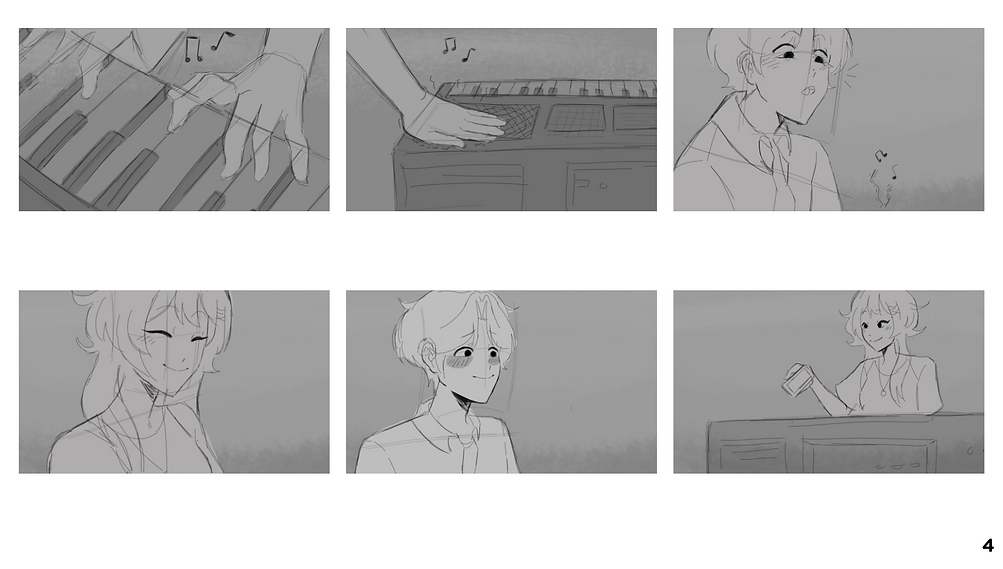
she plays a tune.
vibrations run through michael's hand as she plays a tune.
michael is in shock by the feeling of musical vibrations.
phoebe gives him a warm smile.
He blushes at the gesture.
phoebe holds out her phone.

frame changes to phoebe holding her phone out, displaying an online poster advertising an upcoming concert she's in. recommending he should come watch.
michael looks down at the phone reading the poster.
michael looks back up at phoebe and nods in agreement to the invitation. -fin-
DEVELOPMENT PIECE #2 : "FLASHBACK" FINAL RESULT.
For my second developmental piece, I created a short storyboard with small animations to showcase and develop my animation skills and experiment with cinematic techniques. This piece served as a test run for a scene I have in mind for my final music video. I aimed to delve deeper into the details of this scene without focusing on syncing it with any background music. The goal was to show a "flashback" scene of the two main characters in my story, depicting how they first met and setting the stage for the current events. I am quite pleased I was able to accurately capture each frame in my storyboard to match my initial vision, this is a concept I definitley want to keep for the final project. However, when considering the pacing and synchronization with the song audio for my animated music video, I found this clip to be slightly lengthy for a specific section of the song. I will need to trim and remove unnecessary parts to ensure it fits as seamlessly as possible. This developmental piece was beneficial in helping me visualize the concept I aimed to convey. If I were to improve this piece, I would focus on refining the frames for a cleaner look and improving the animation clarity. Additionally, I would want to work on the timing and pacing of the video, as some scenes seemed to pass by too swiftly, potentially causing viewers to miss important details and not notice what is happening.
PROCESS:
SOFTWARE USED: FLIPACLIP


When creating the storyboard for my development piece, I used the app FlipaClip. I decided to use this app because I wanted to incororate some small rough animations to somewhat showcase and develop my skills in animation. I also prefered to use this app over procreate dreams beacuae it has a lasso tool feature, a tool that procreate dreams currently does not have, this makes it easier for me to movie images around without having to redraw them, thus making it easier for rough animation.
SOFTWARE USED: PROCREATE DREAMS


I used Procreate Dreams to add keyframes for movement in the frames as well as achieve that "panning" effect. Since only Procreate Dreams has the keyframes feature, I transferred the finished animated video from FlipaClip to Procreate Dreams for additional edits to complete the final result.
group critique
- EVALUATION
For my group critique, I presented these two animated development pieces. These pieces were created to experiment with storytelling and cinematics before making the final cut for my music video. They helped me better understand what I wanted to convey and animate. Additionally, they familiarized me with the programs I plan to use for my project, allowing me to navigate tools and features effectively.
I used various techniques, such as animating with FlipaClip and using keyframes on Procreate dreams to achieve cinematic effects. While working on these development pieces, I realized the need of using alternative apps to achieve the desired look. For instance, using Capcut instead to add cinematic movements would be more efficient as it provides additional features for adding effects to the finished animation, as well as me not having to worry about different position changes while animating the tiedowns.
One strength of these pieces is the vivid storytelling. I was pleased with how accurately I could depict my concepts in a short animation. The storytelling style I aim for in my music video has a vignette-style, where minimal context is required to understand the narrative solely through visual cues. Since my story lacks dialogue, conveying the narrative through imagery is essential for my project
One weakness I noticed was the pacing of the animation. Some frames progressed too quickly, potentially causing viewers to miss crucial details. To address this, I plan to extend certain frames to allow viewers to grasp the storyline better and ensure scenes align appropriately with the music, however. I may have to cut a few unnecessary details in order to make the frames fit specific parts of the audio.
After reviewing the feedback from the critique, majority of the suggestions emphasized creating a final product with color. Since my development pieces were animatics, my goal moving forward is to delve into the use of color to evoke different moods and environmental settings in my animation. Given that my animation is based in a concert setting, I will need to accurately portray colored spotlights and similar elements.


